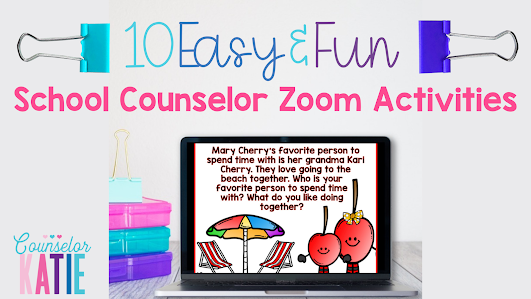Looking for easy ways to engage students on Zoom?! I have been using these methods over the course of a mix of in person and virtual learning this school year. These 10 activities are time tested and School Counselor approved!
#1 Conversation Starters
Students love the questions in these EaZy PeaZy conversation starters. Students love the characters and connect with the situations. They are very easy to use. Click to check them out.
#2 Would you rather questions
Students love talking about what they would rather do. This set is perfect for K-3rd grade. I purchased this set off of TPT and love it!
#3 Can you guess what I'm saying?
Turn your camera off and tell everyone one thing about yourself. Everyone in the group has to decipher what you are saying
#4 Scavenger Hunt
Use the numbered list to find one item in the student's house. Keep track of points and see who can find the item first.
#5 Zoom Whiteboard Tic, Tac, Toe
Make a connection to student's feelings during each turn. Before each of their turns they can identify what makes them sad, mad, worried, and happy. School Counselors can also ask students to identify a coping skill before each of their turns
#6 Mystery Person
Have each group member write 3 things about themselves. Have students send their 3 facts to the facilitator ahead of time. The facilitator can either read all 3 facts at one time or rotate one fact at a time and have students guess who the mystery person is.
#7 5 Second Rule
Pull a card and say the name of 3 cartoon characters and you have 5 seconds to guess. If the first person doesn't guess it, it goes to the next person, so and so forth. Students love this game and they really enjoy the conversation
#8 Perspective Pictures
We all see things from different perspectives. Use the perspective pictures attached to ask the student/group members what they see in each of the pictures. Students LOVE perspective pictures.
#9 Twoplayergames.org
Uno Online is my personal favorite. It is nice way for students to engage in conversation all while playing a game online.